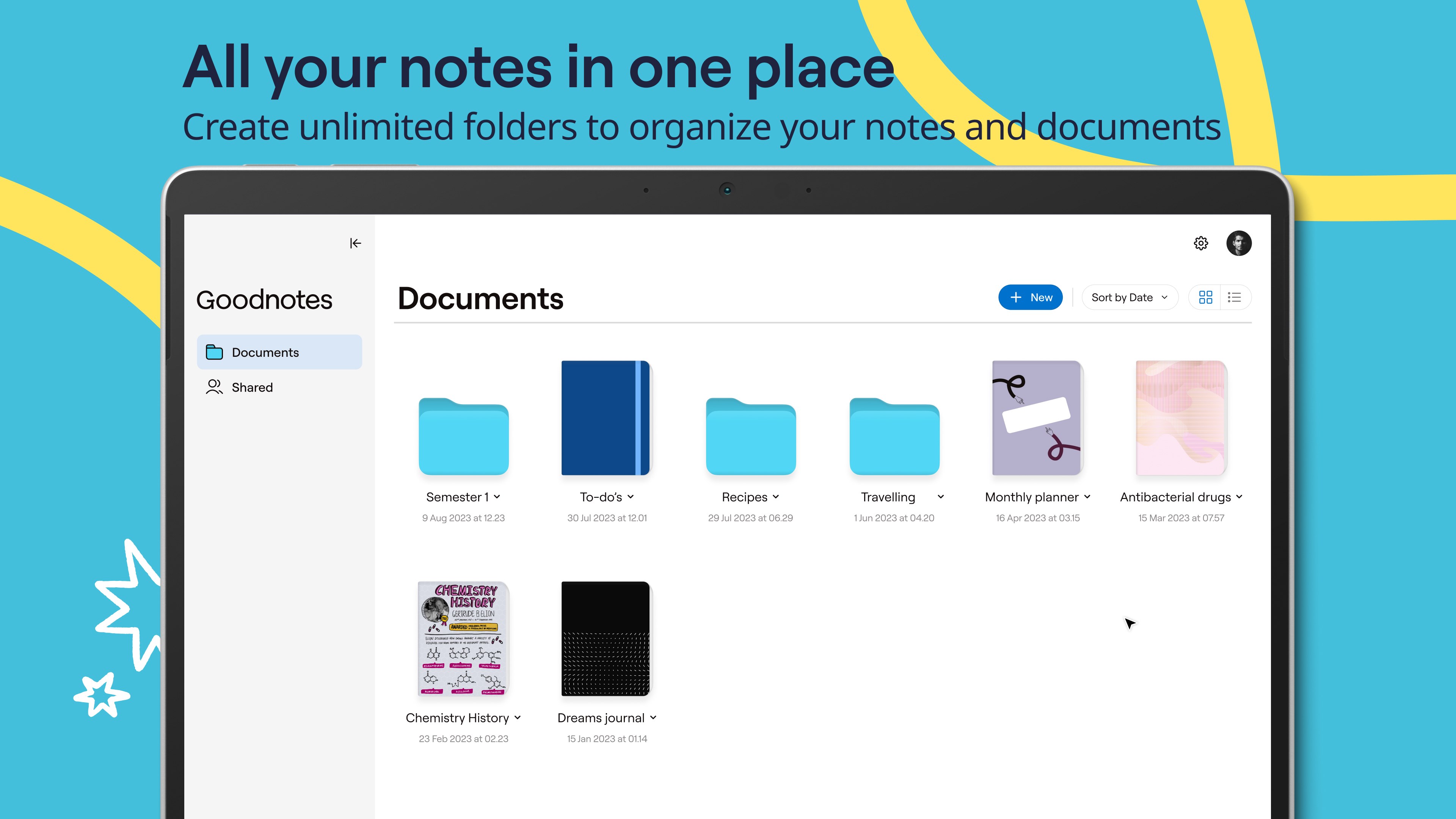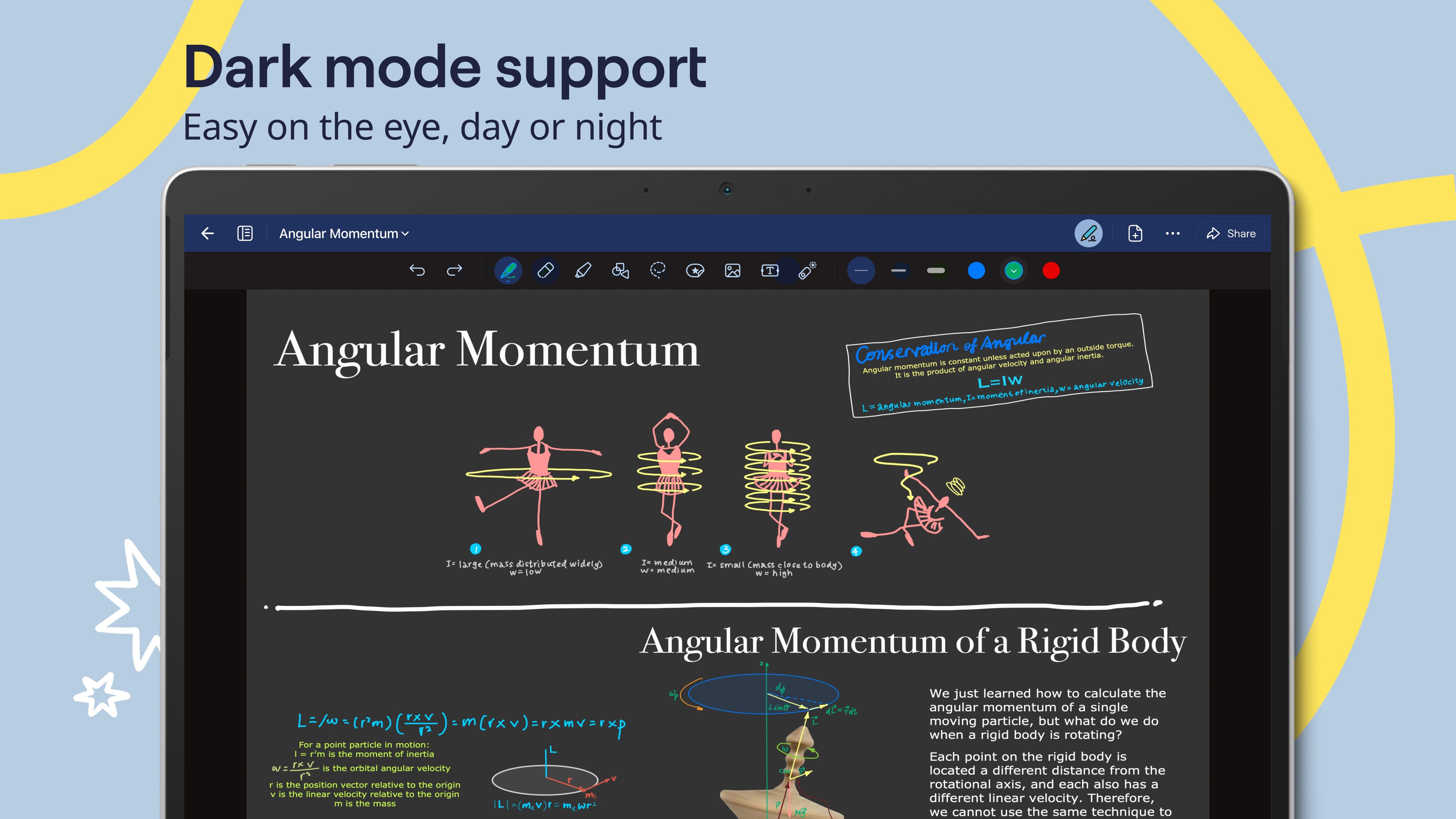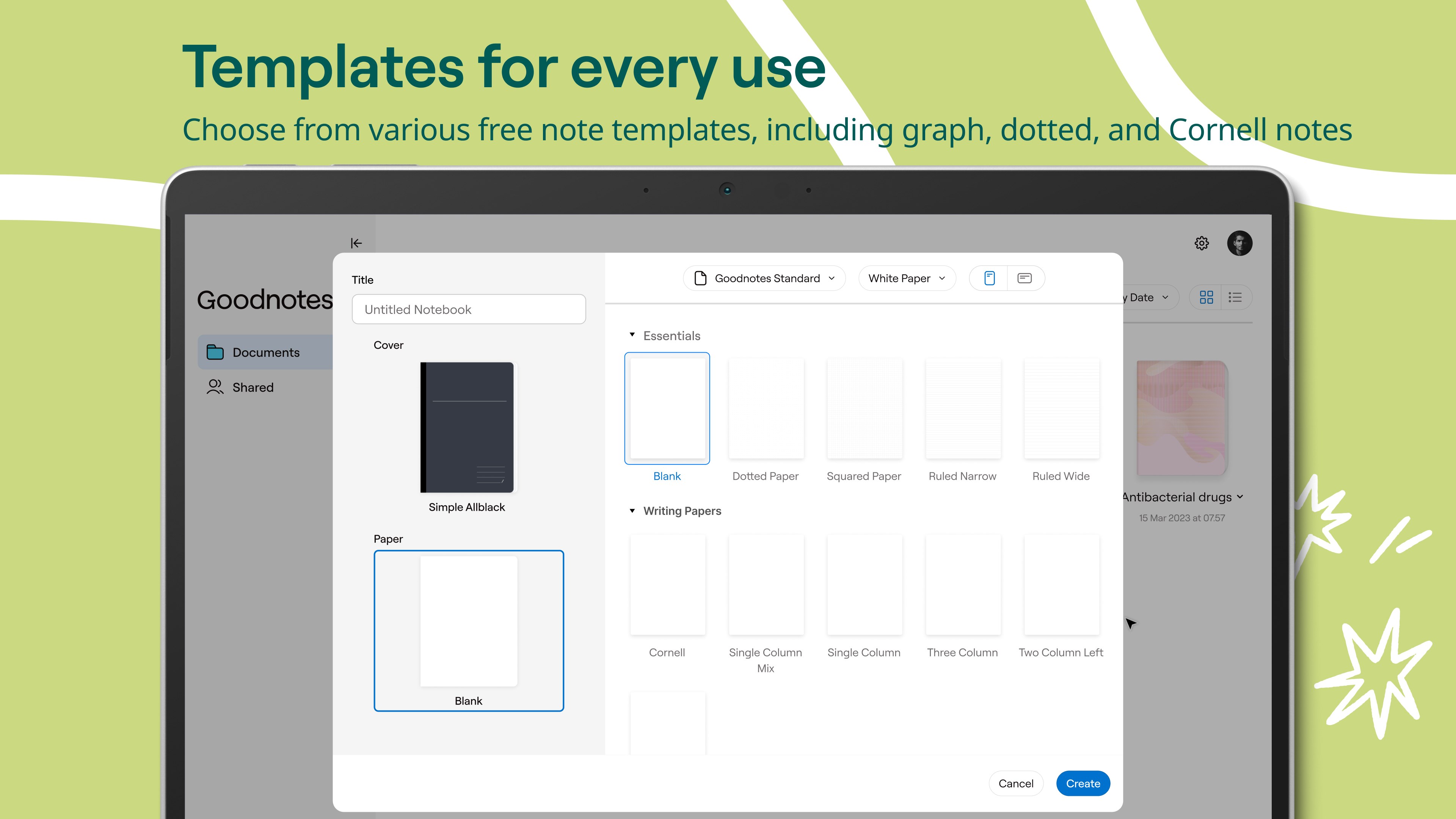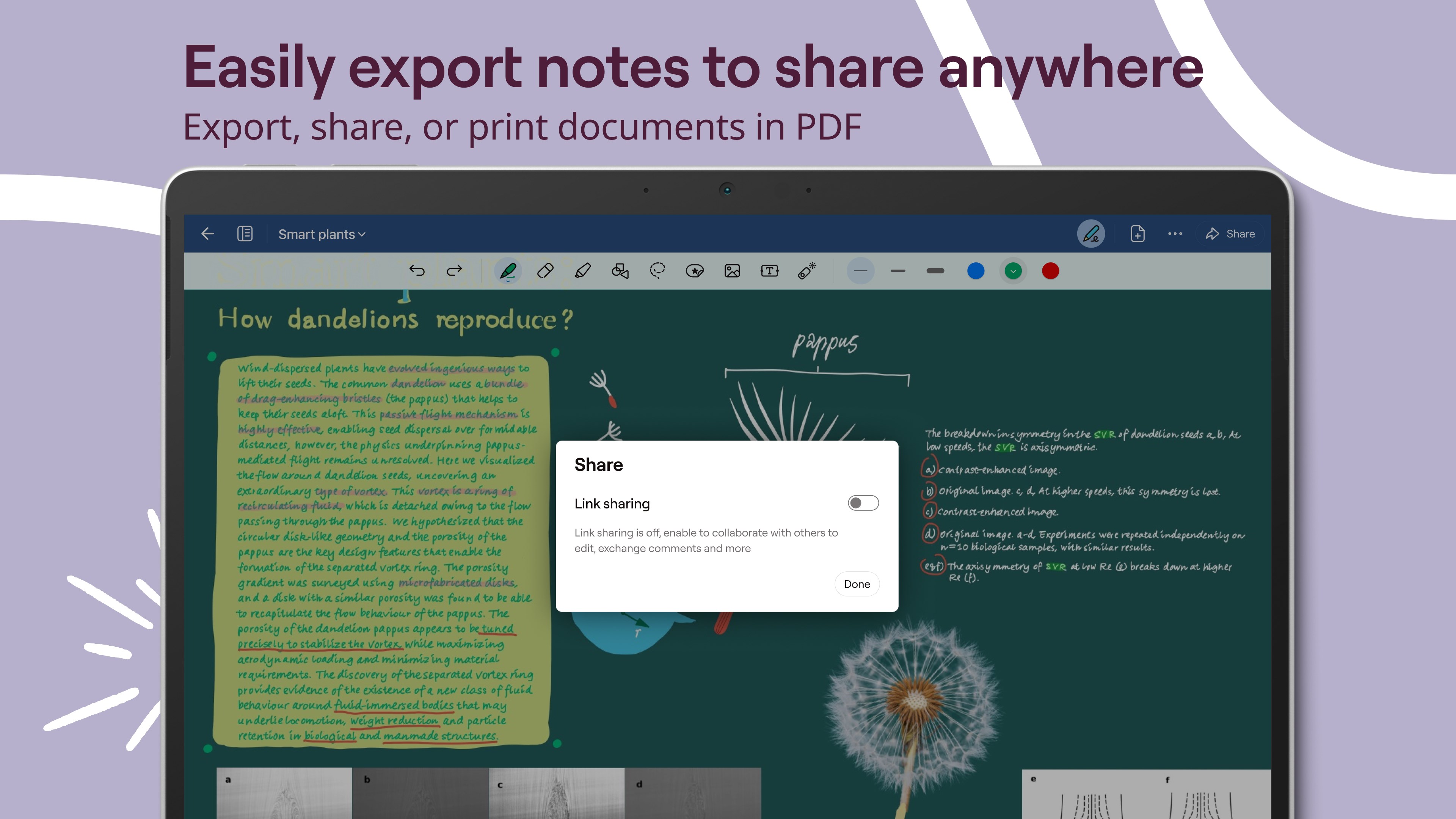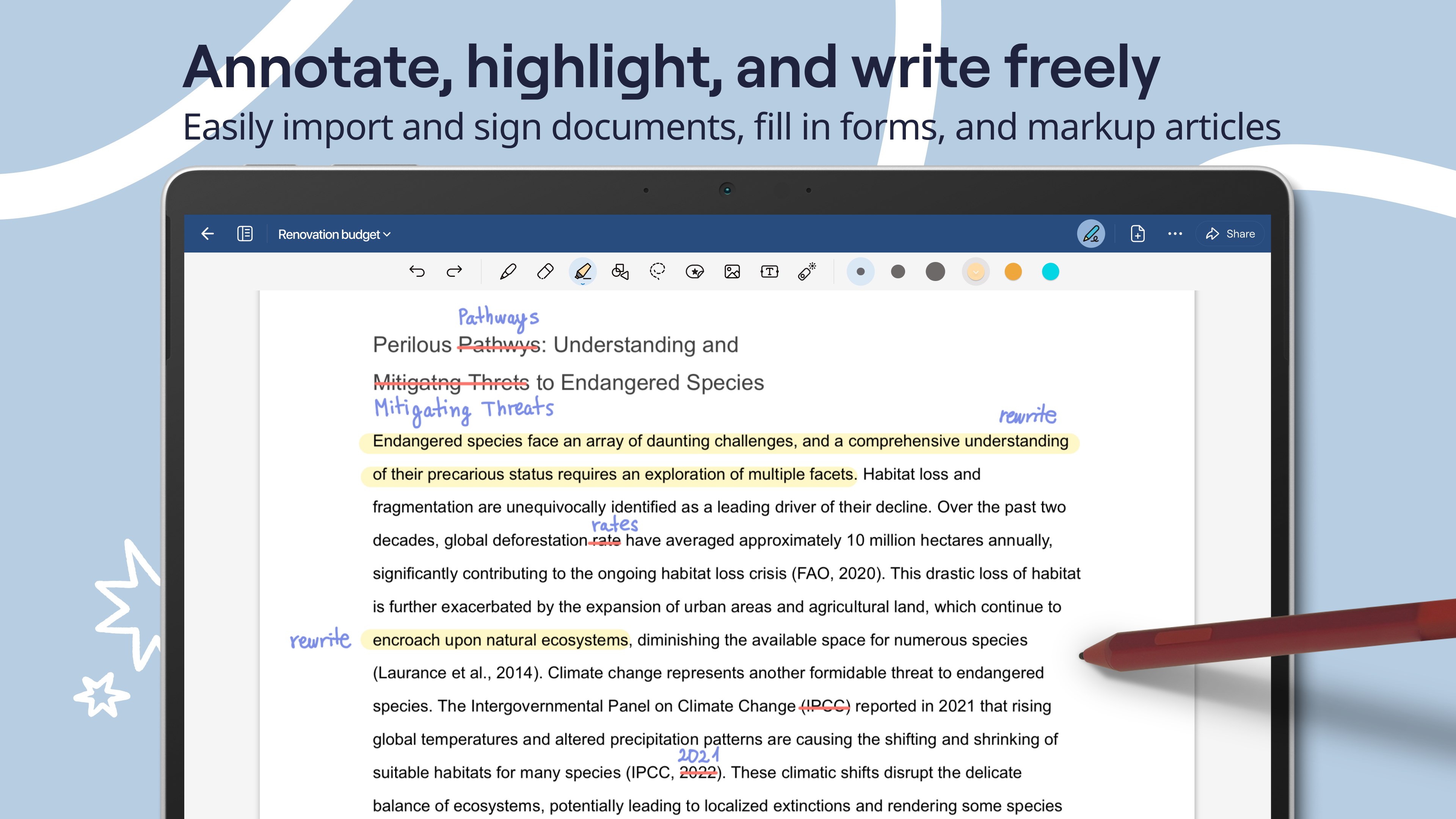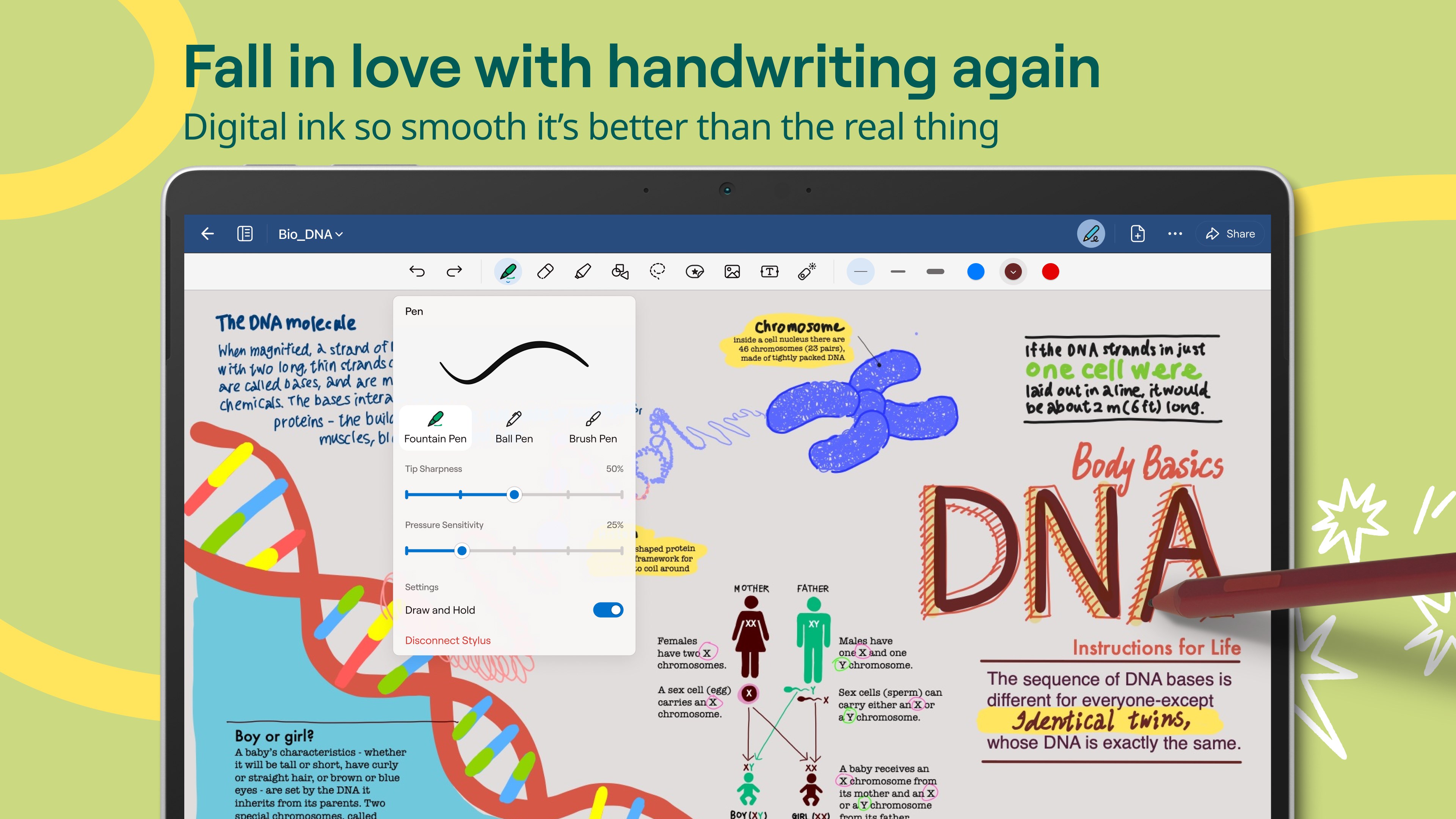Introduction:
GoodNotes is a revolutionary software that transforms your computer and Surface device into a flexible, virtual notebook, designed for users who prioritize efficiency and comfort in note-taking. Ideal for students, professionals, and creatives alike, GoodNotes allows you to capture your thoughts effortlessly, ensuring your notes are always at your fingertips.Main Features:
- Seamless Note-Taking: Enjoy the convenience of writing directly on your device using your fingertip, an on-screen stylus, or a mouse.
- Multi-Device Access: All your notebooks and changes are securely stored in the cloud, accessible from any device including Mac, iOS, and Android.
- Diverse Paper Options: Choose from a variety of paper types and elegant covers to create personalized notebooks.
- Versatile Tools: Utilize a range of drawing and writing tools, including customizable fountain pens, markers, erasers, and the ability to insert images.
- Quick Comments and Footnotes: Effortlessly add annotations with a single touch for enhanced note organization.
Customization:
GoodNotes offers extensive customization options with various notebook covers and paper styles. Tailor your experience by selecting specific types of paper such as lined, blank, or grid, allowing for a personalized and visually appealing organizational system.Modes/Functionality:
- Intuitive Interaction: Write naturally on your Surface with a fingertip or stylus for a comfortable experience.
- Multi-Platform Compatibility: Enjoy synchronized access across devices by logging in with either a Microsoft or Google account.
- Image Insertion: Easily enhance your notes by incorporating personal images and photographs.
- Advanced Drawing Tools: Access a wide range of drawing options to create detailed illustrations and diagrams.
Pros and Cons:
Pros:
- Highly customizable notebooks with various paper types and covers.
- Multi-device accessibility ensures your notes are always within reach.
- User-friendly interface that encourages quick and easy note-taking.
- Versatile drawing tools and features enhance creativity.
- Efficient integration of comments and footnotes simplifies organization.
Cons:
- Mouse use can be less comfortable compared to stylus interaction.
- Some features may be more oriented towards touch-screen devices.
Available For Other Platforms
Discover more apps
MagiKart: Retro Kart Racing lets you race as various characters, using customizable controls and special items, evoking nostalgia reminiscent of Super Mario Kart.
LunaProxy offers stable residential proxies for social media, with 200 million devices, dynamic pricing, 99.9% uptime, easy API integration, and a profitable affiliate program.
Genius DLL is an easy-to-use application for quickly downloading and registering DLLs, requiring just a few clicks to search, download, and manage libraries.
The Quick Start tab in Google Chrome provides access to installed apps, including a shortcut for iCloud Reminders, enhancing user convenience despite being unofficial.
Tiger Password Recovery is a user-friendly tool that efficiently retrieves lost passwords across various applications and devices using advanced algorithms.
Desktop Gadgets Revived restores classic Windows desktop gadgets, allowing customization with functional and aesthetic widgets on modern operating systems, maintaining compatibility and nostalgic design.
Advanced BAT to EXE Converter transforms BAT files into EXE format, enhancing application protection and aesthetics while allowing versioning and password features for developers.
Renee File Protector is a tool that easily hides and locks files on your computer or external devices, ensuring sensitive information remains secure.